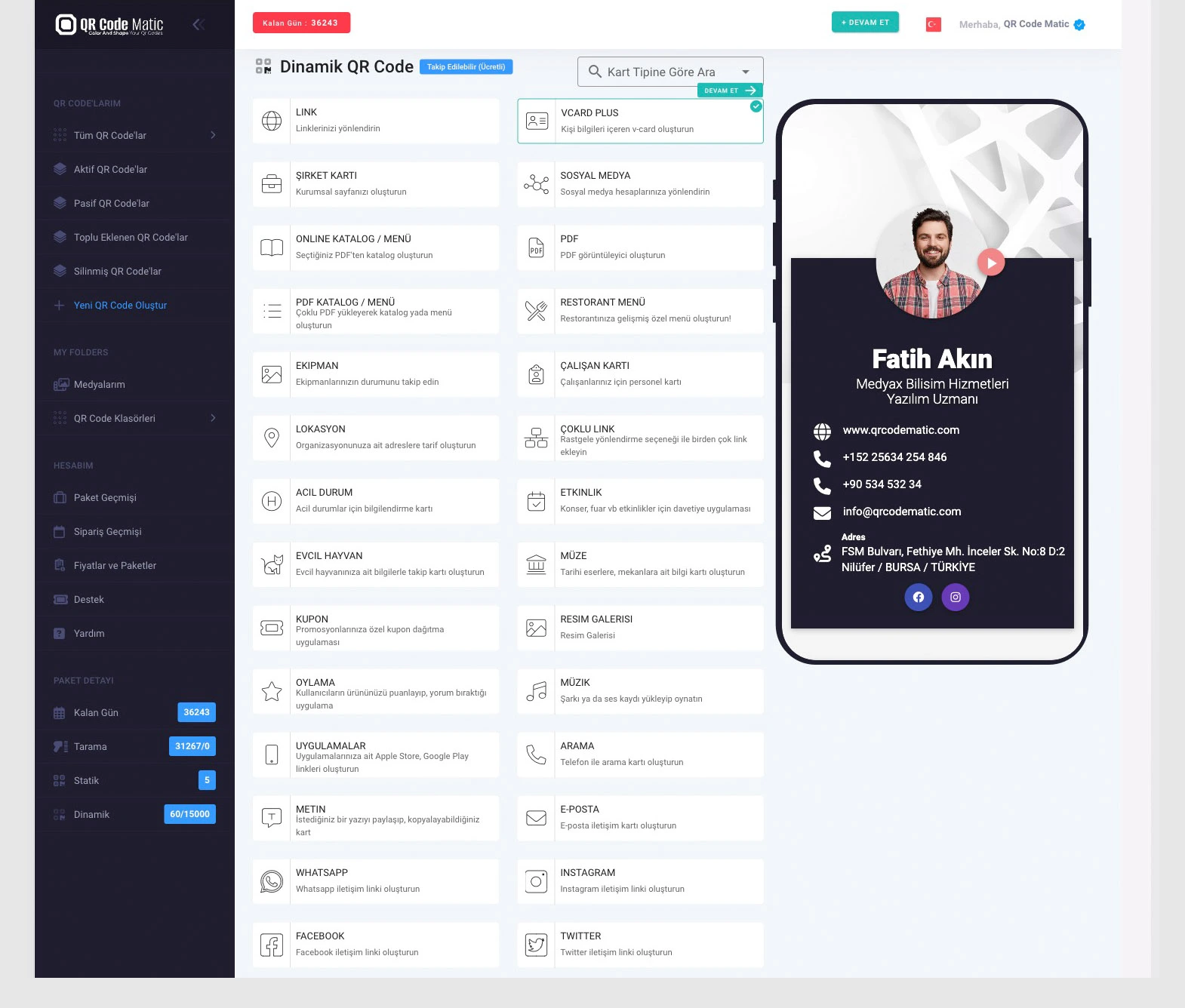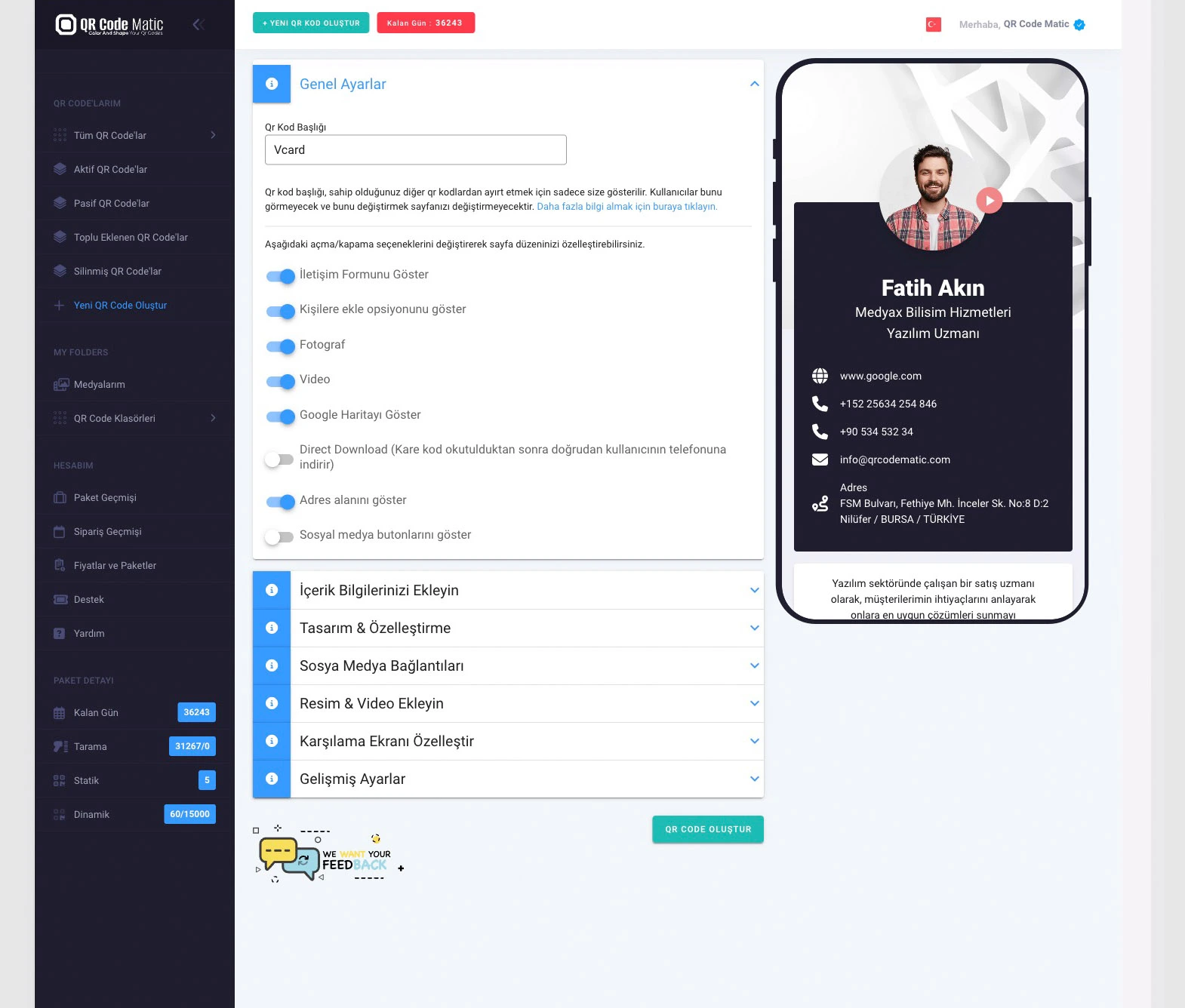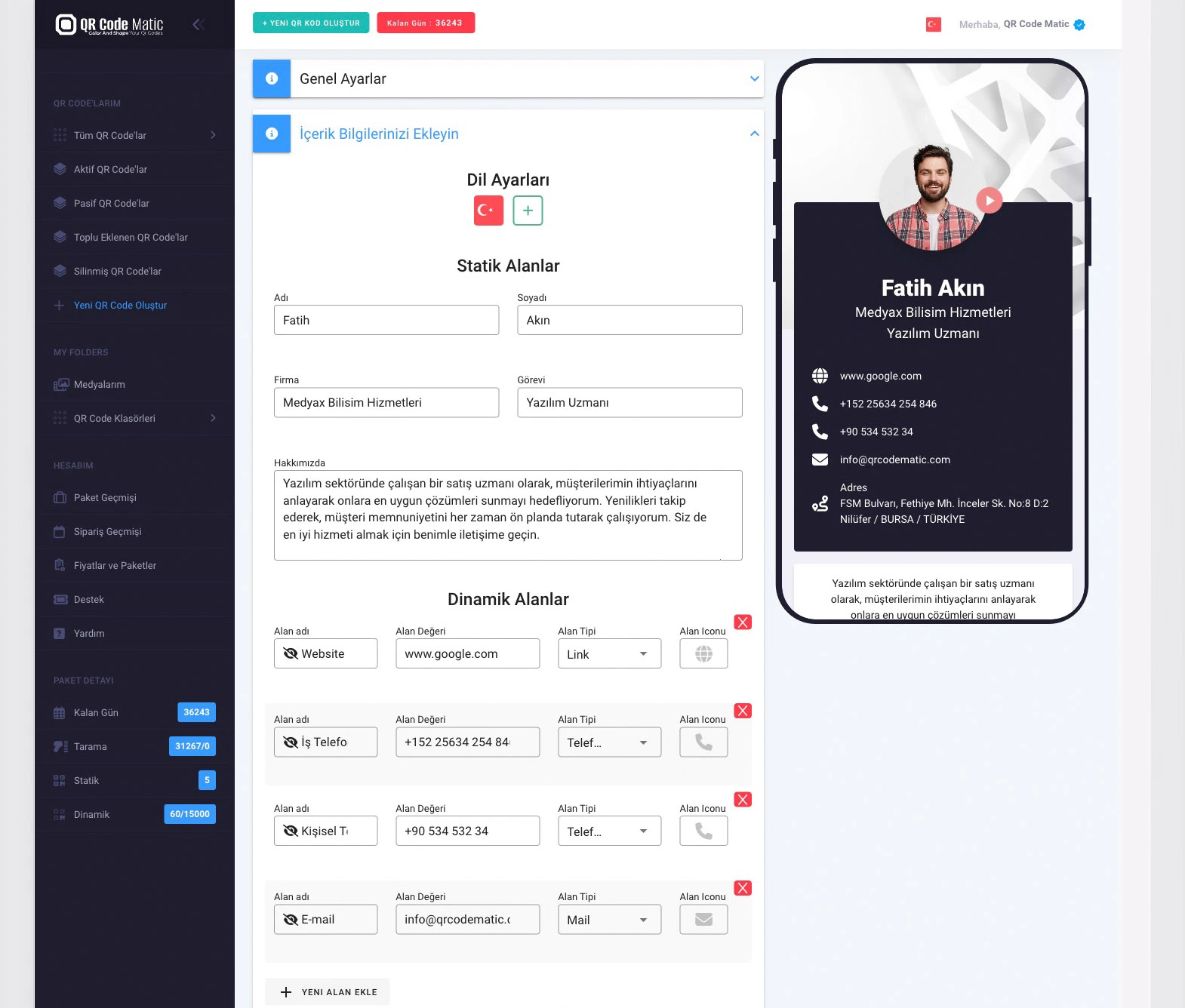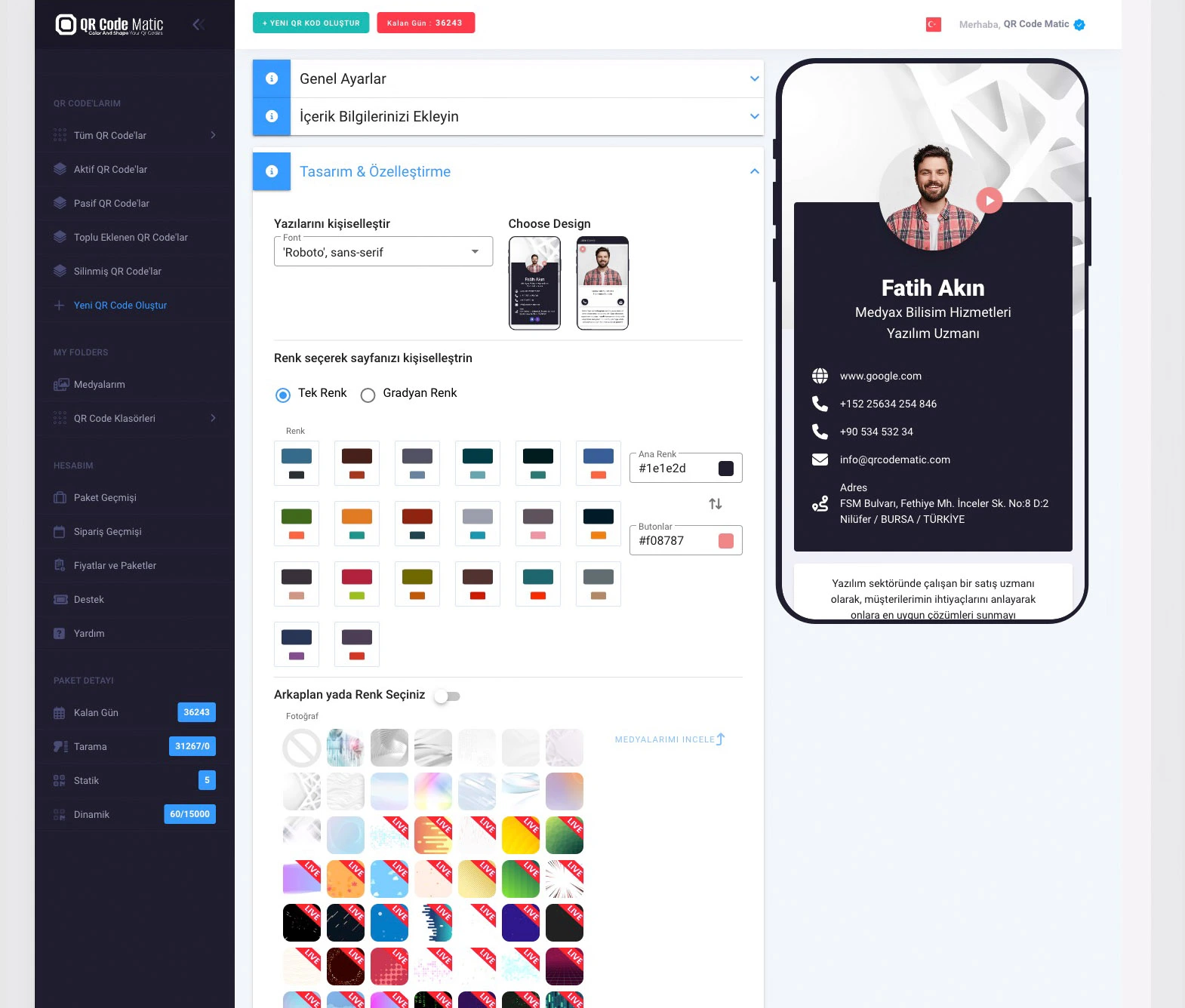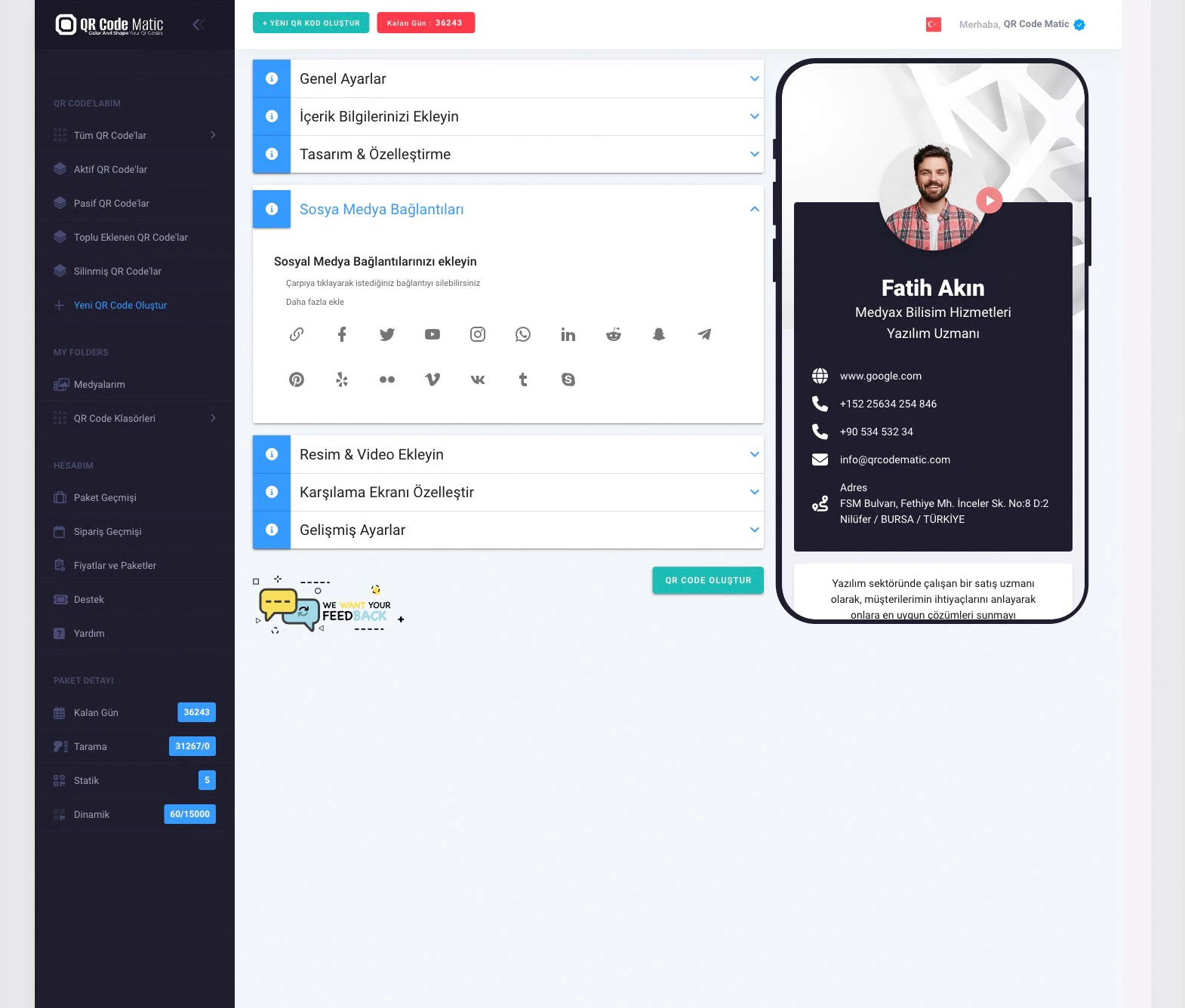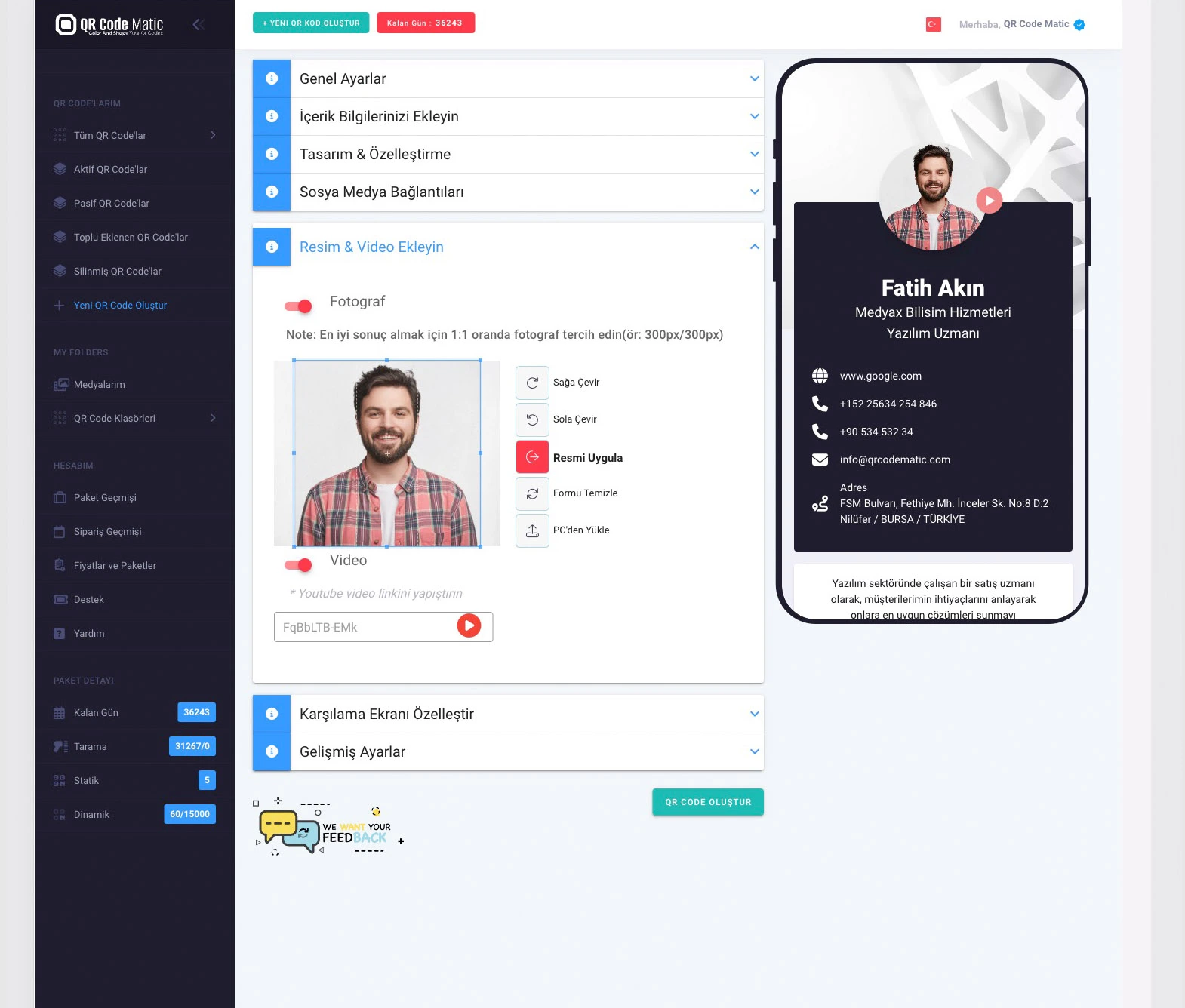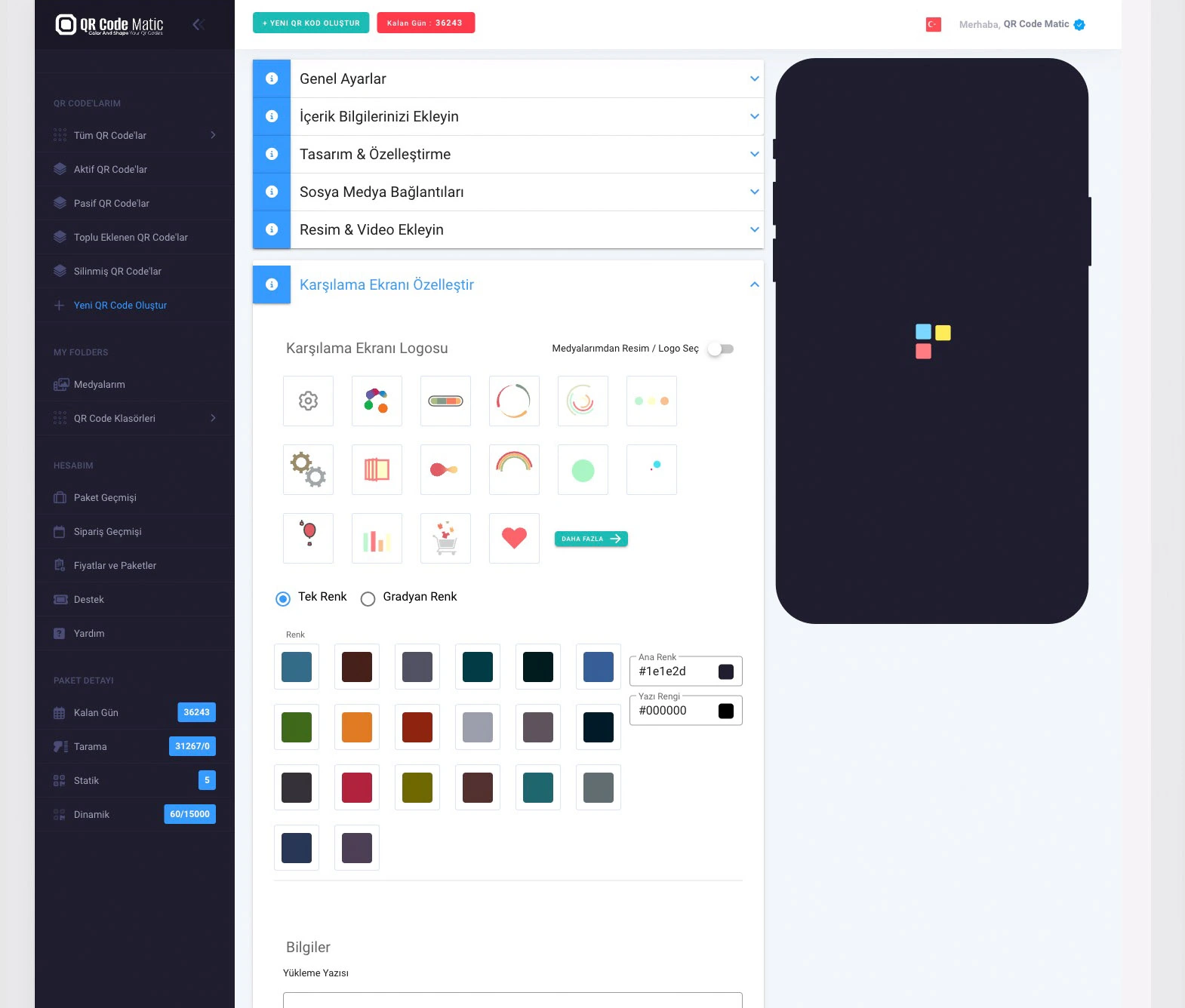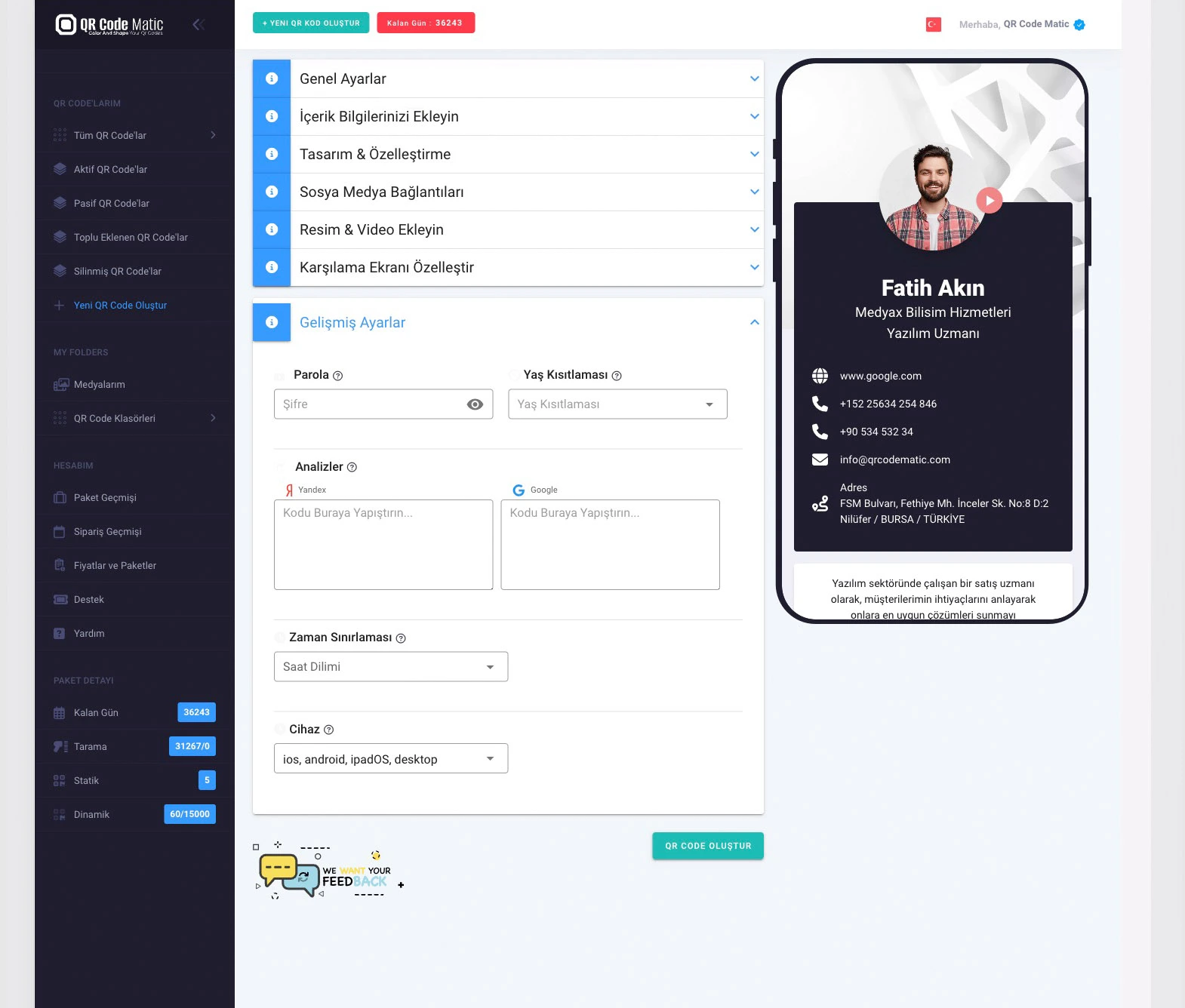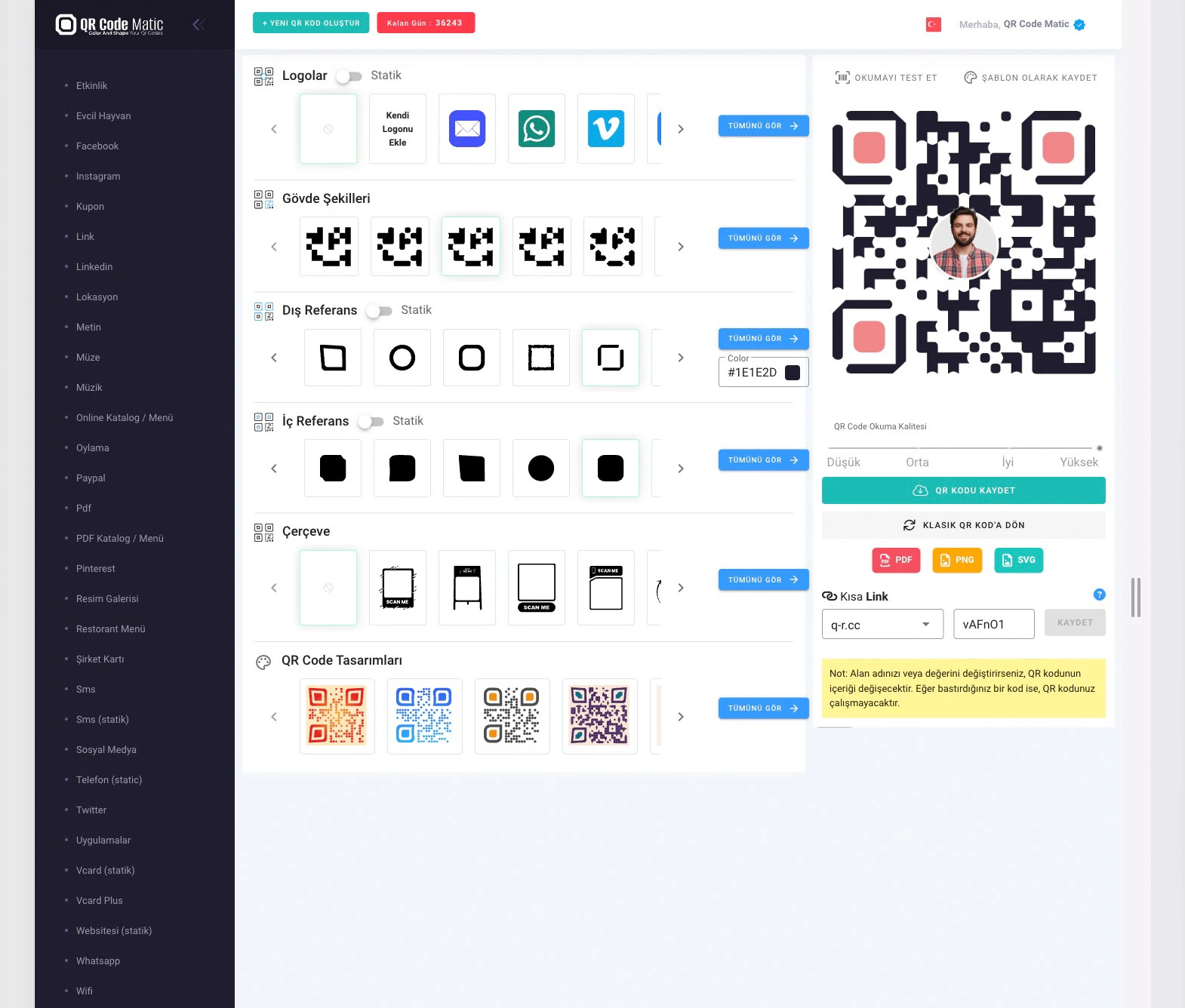QR codes are efficient tools that enable quick and convenient sharing of information in various fields. When combined with PDF files, they facilitate rapid access and sharing of specific documents, thereby streamlining workflow processes. Here is an article discussing the usage areas and conveniences offered by QR codes in conjunction with PDF files:
Fast Access and Sharing: QR codes facilitate swift access and sharing of PDF files. By generating a QR code, users can quickly access a specific PDF document. Scanning a QR code allows users to instantly download or directly view the PDF file, eliminating the need to search for the document or manually enter lengthy URLs. This expedites the process of accessing PDF files without any time-consuming steps.
Usage in Digital and Print Materials: QR codes can be used in both digital and print materials. Digitally, by incorporating QR codes on websites, email communications, or other digital platforms, you can make your PDF files easily accessible. Additionally, in printed materials such as brochures, posters, leaflets, magazines, etc., QR codes can be utilized to direct users to specific PDF files by scanning them.
Facilitating Business Processes: QR codes simplify business processes. For instance, during a presentation in a meeting, sharing a QR code with attendees allows them to quickly access the PDF file containing the presentation. Similarly, when sharing documents like training materials or reports, incorporating QR codes enables users to easily download and view the files.
Integration with Mobile Applications: QR codes can be integrated with mobile applications. Within a mobile app, you can offer the option for users to scan a QR code to view or download a specific PDF file. This enhances the user experience and facilitates swift access to documents.
Analysis and Measurement: QR codes provide valuable data for usage analysis and measurement. You can track the number of users scanning a QR code, identify which PDF files are downloaded or viewed more frequently, and utilize this data to gauge the effectiveness of your PDF files, understand user behavior, and optimize your marketing strategies. Determining the popularity of specific files enables you to shape your content strategy and identify topics that capture users' interest.
Additional Information and Interaction: QR codes allow the provision of supplementary information or interactive content associated with PDF files. For example, scanning a QR code linked to a product catalog PDF can provide users with additional details about the products, pricing information, or the option to place an order. This enriches the user experience and enables potential customers to access more information.
Updating and Revisions of Documents: QR codes offer convenience during document updates or revisions. A QR code can redirect users to the updated or revised version of a PDF file, ensuring they always have access to the most recent and accurate information.
Data Sharing and Storage: QR codes can be used for data sharing and storage purposes. Particularly for large-sized PDF files, sharing them via email or other communication methods may pose challenges. However, by generating a QR code, users can directly download the file by scanning it. Additionally, QR codes can facilitate access to files stored in cloud storage services. Users can scan the QR code, which redirects them to the cloud storage service, allowing them to directly view or download the file.
Security and Privacy: QR codes play a significant role in ensuring security and privacy. You can utilize QR codes to restrict access to confidential documents or grant authorized users specific document access. For instance, in a workplace, you can use a QR code to allow only employees to access a particular report.
QR codes are effective tools that enhance the ease of use and sharing of PDF files. They can be employed in both digital and print materials, integrated with mobile applications, and offer various advantages such as data analysis, supplementary information presentation, and ease of document updates.