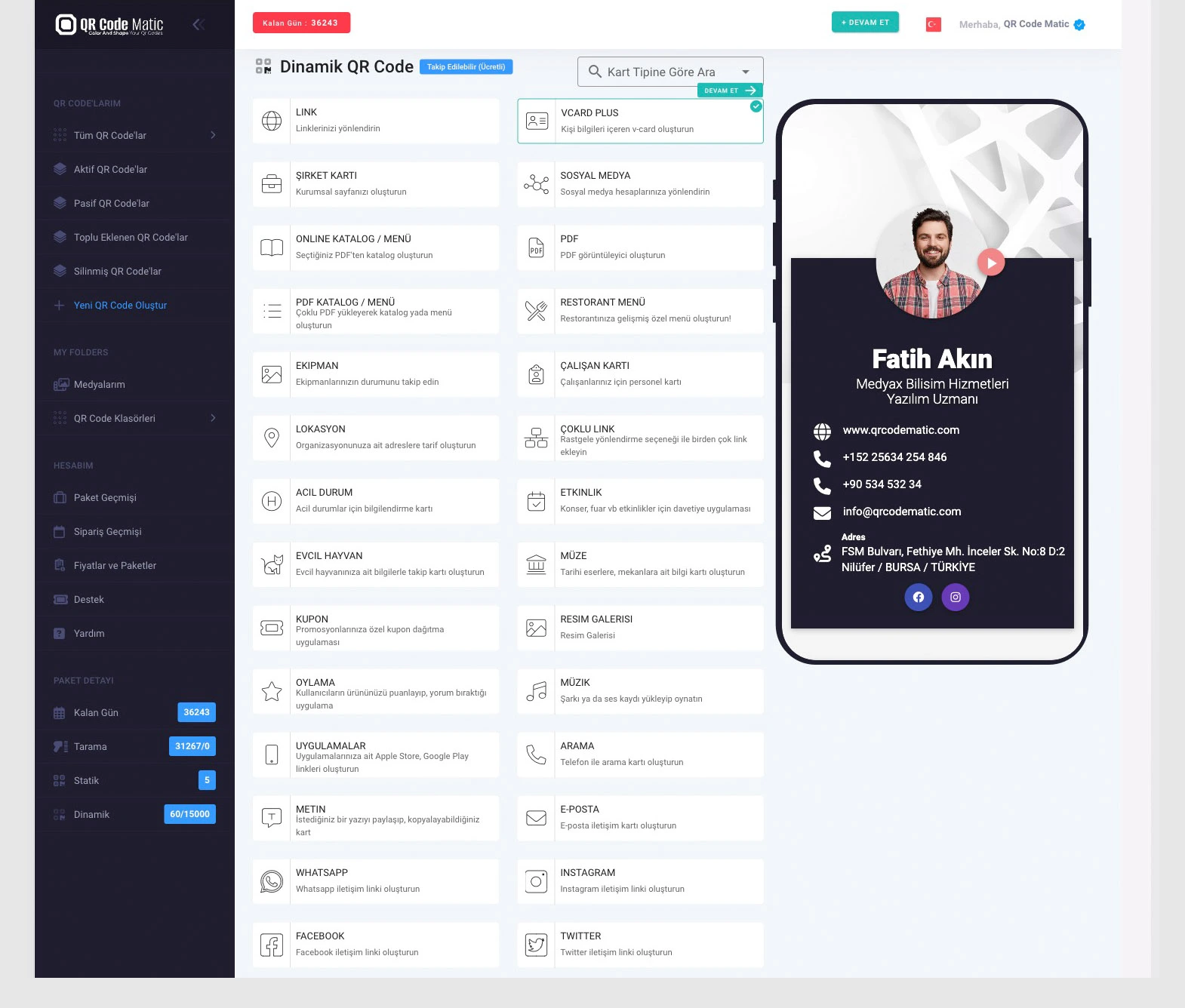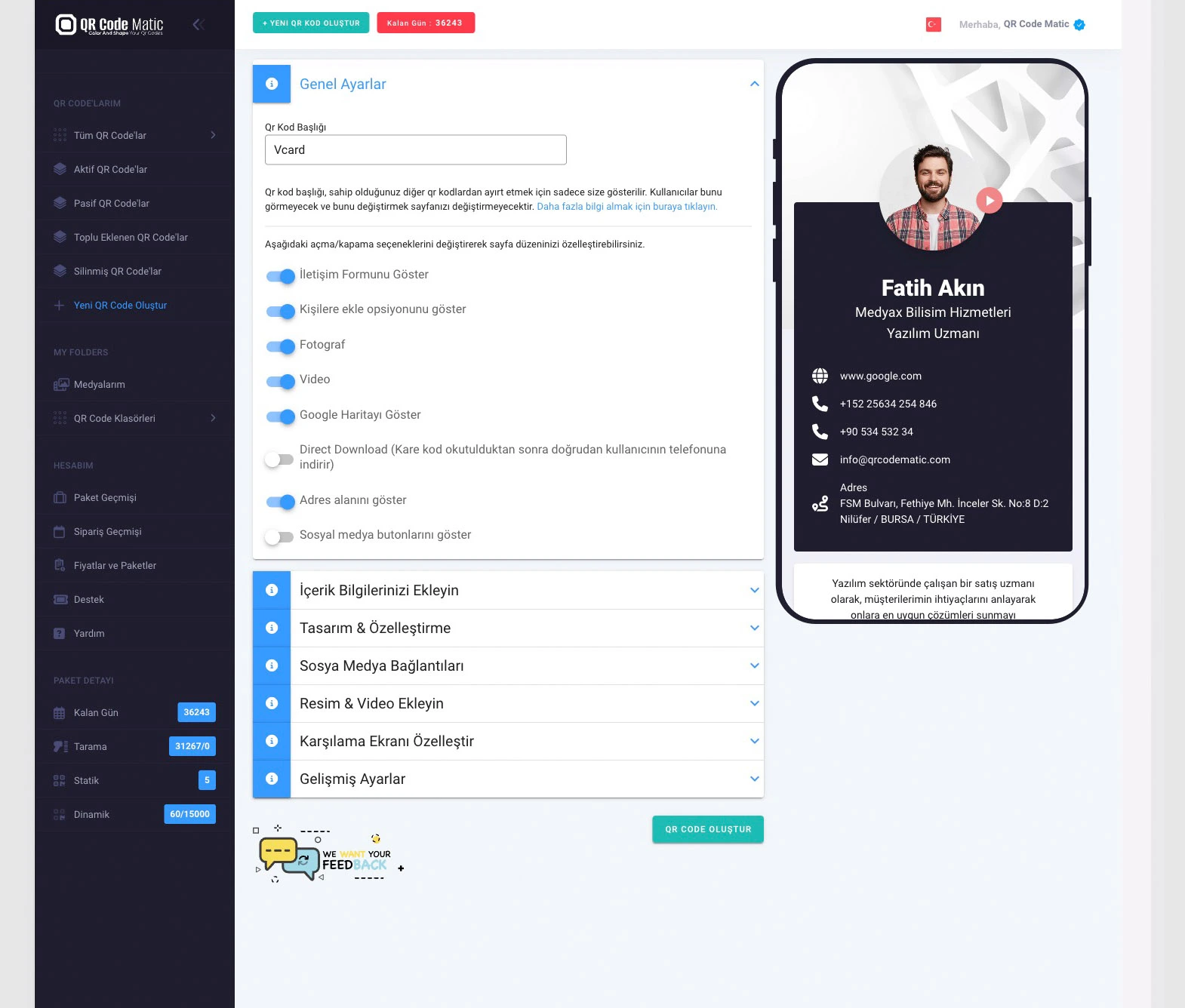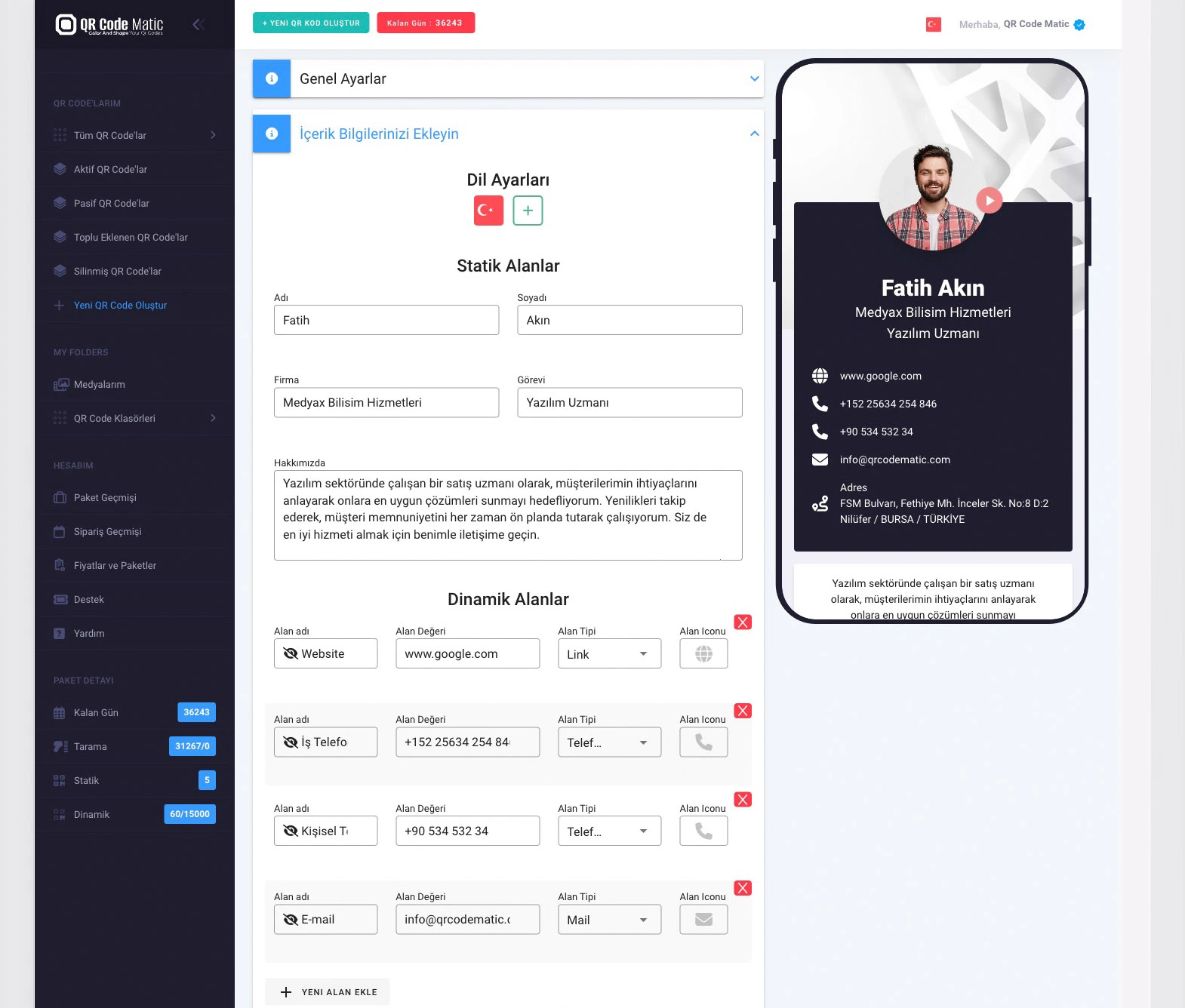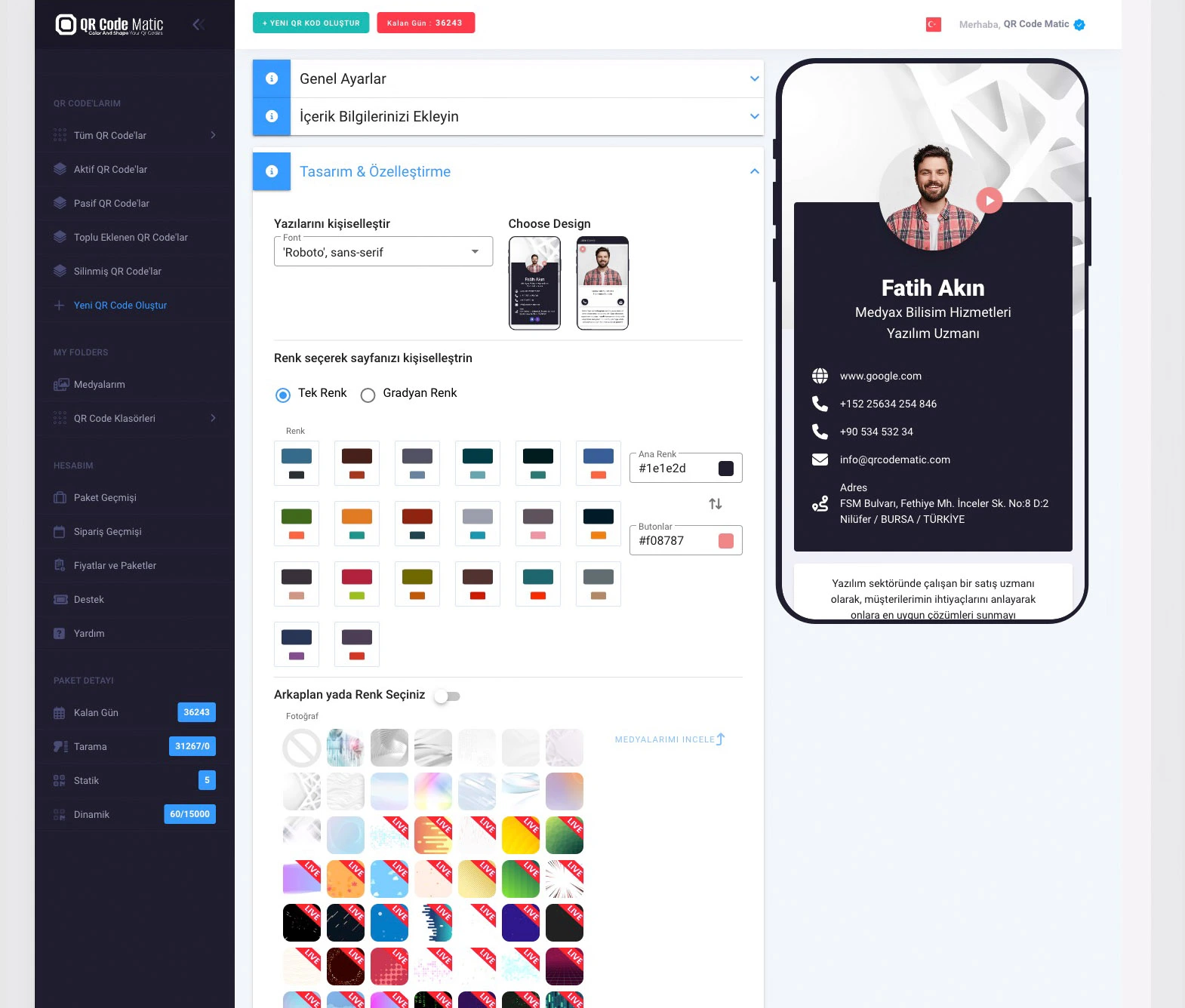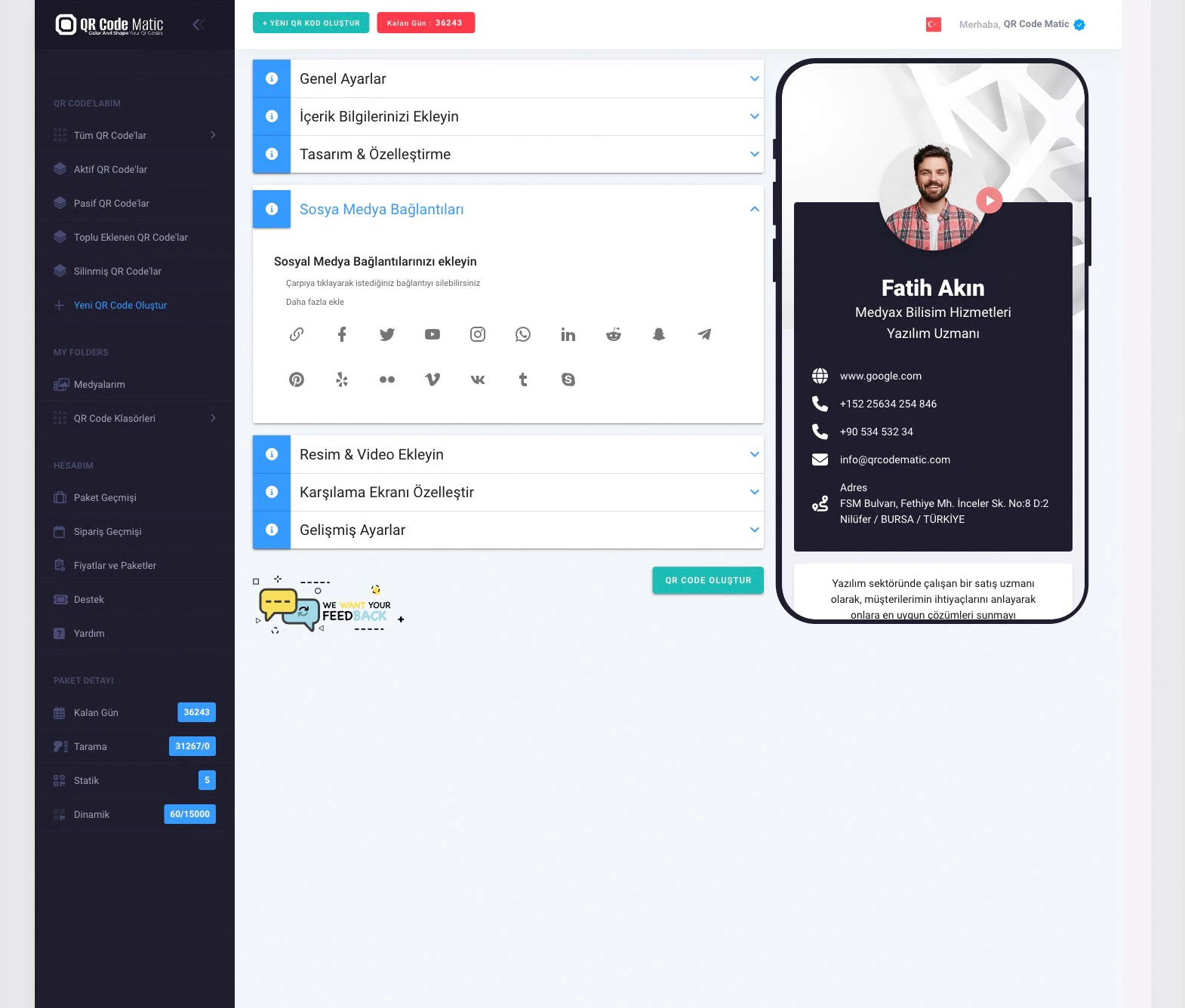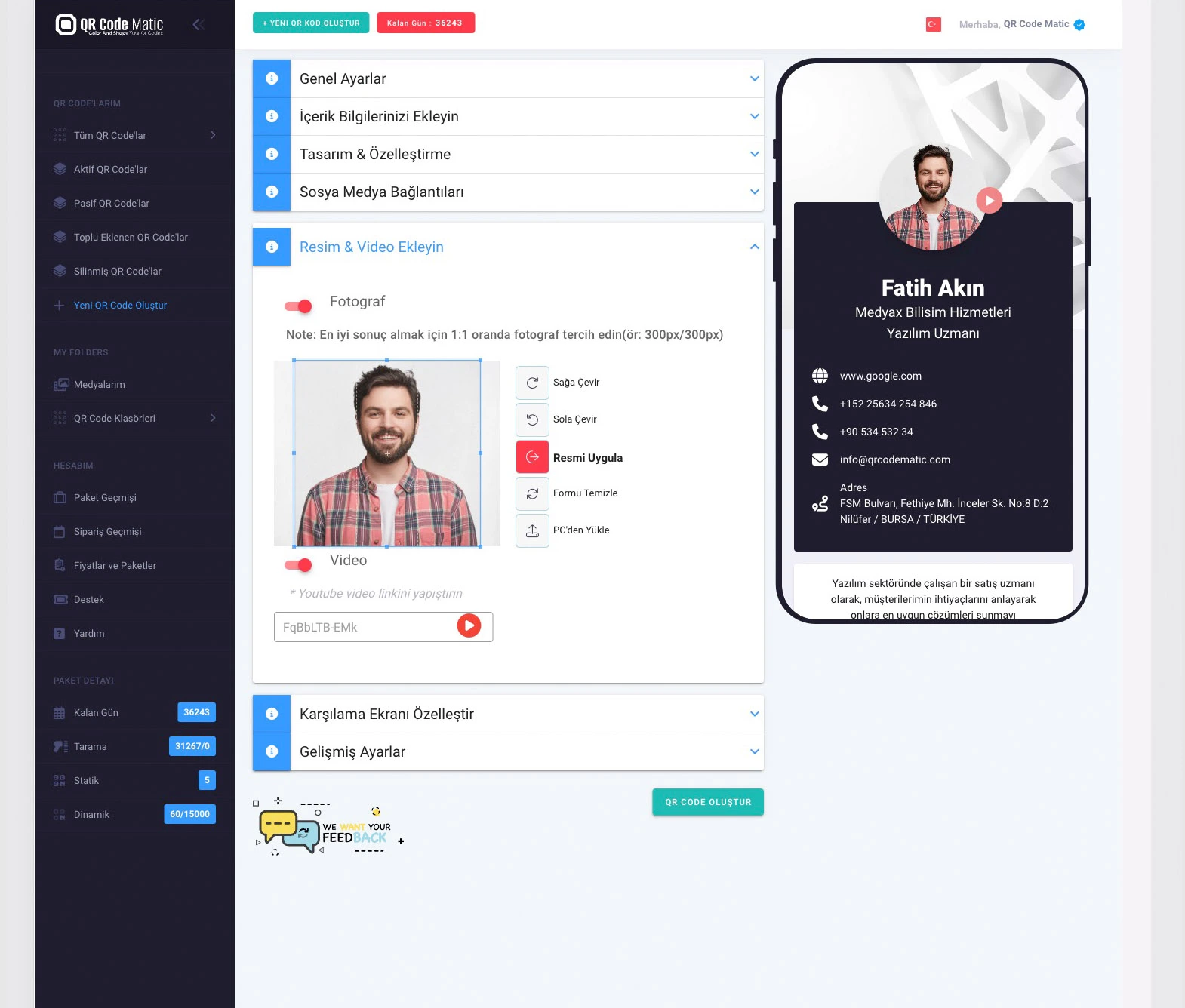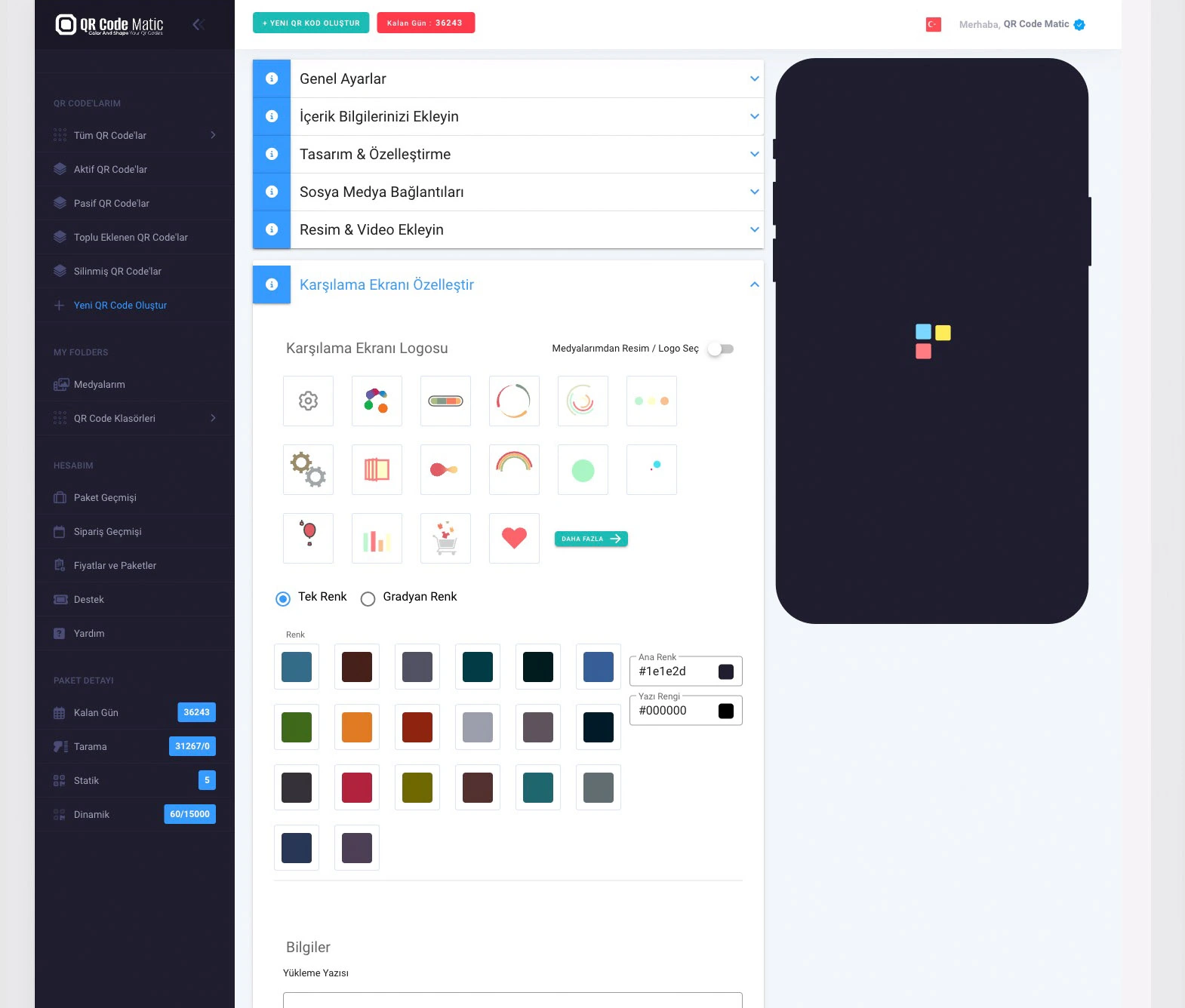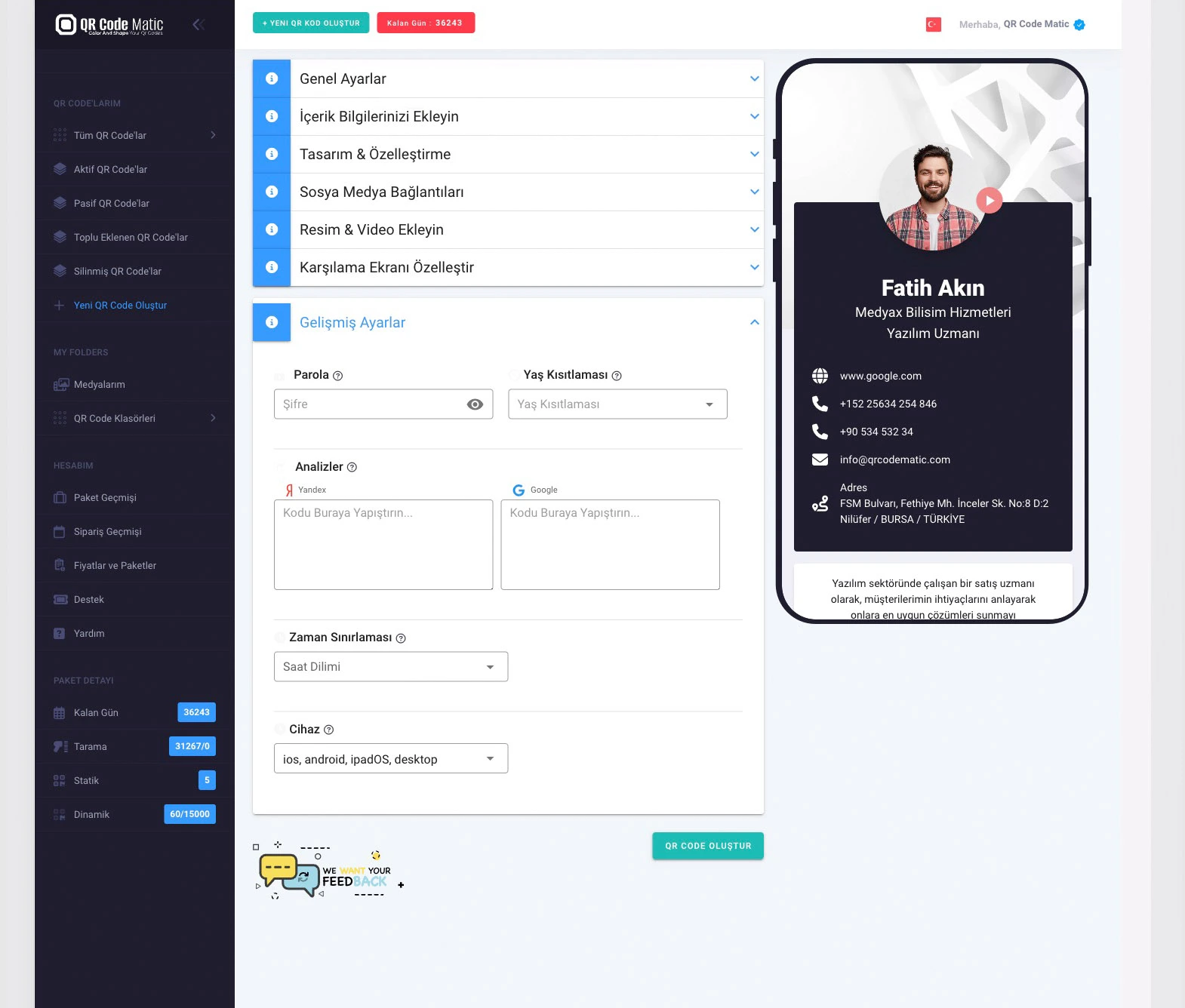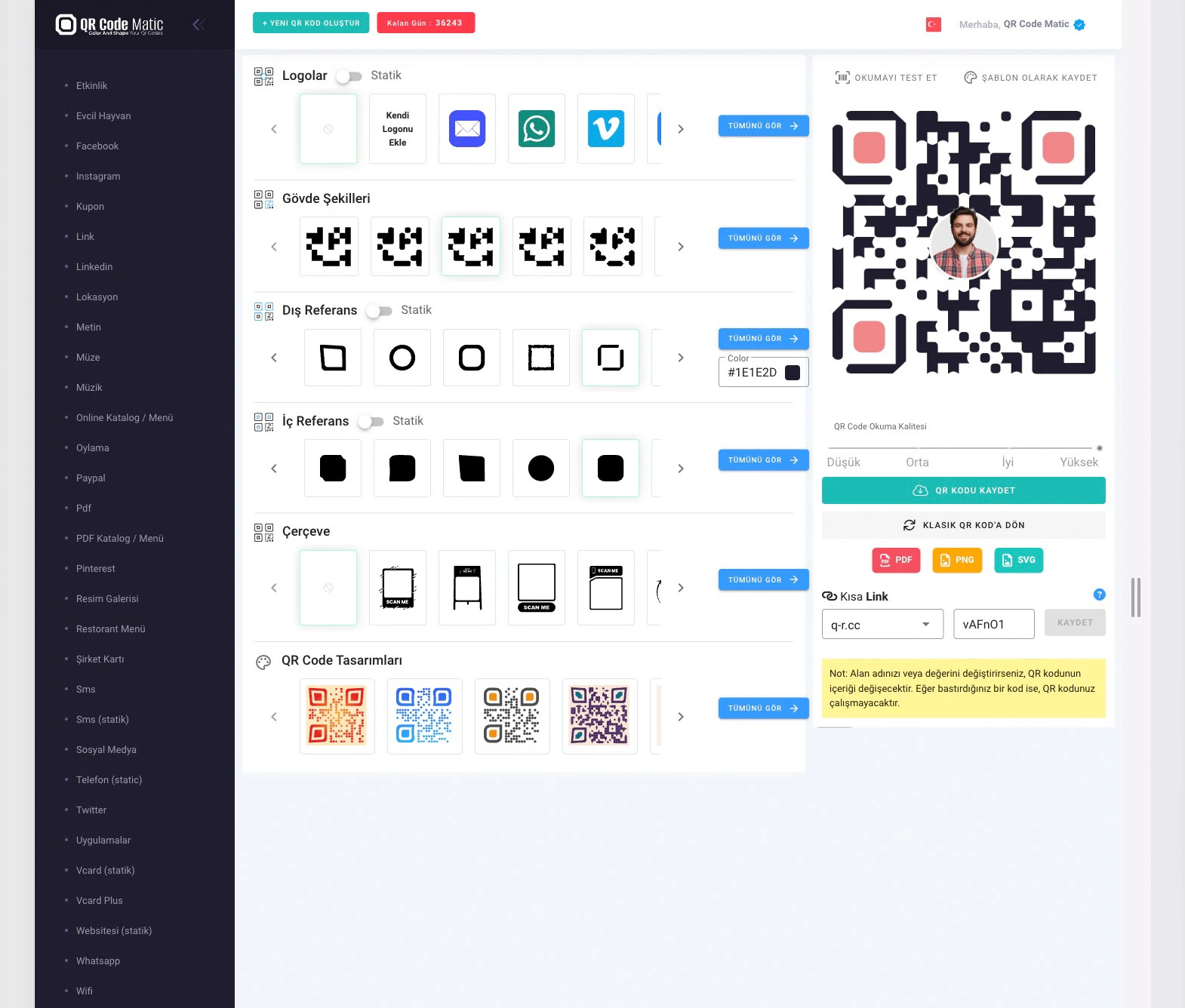QR codes used in PDF catalogs are a tool that allows users to access more information and have interactive experiences. QR codes are used in PDF catalogs to quickly share links or information related to products, services, or other content. Here are some advantages of using QR codes in PDF catalogs:
Quick Access: QR codes provide users with a fast way to access the desired content. Users can simply scan a QR code they see in a PDF catalog with their smartphones, and they will be directed to the relevant web page or other digital content. This eliminates the need to manually enter long URLs or search for information, allowing users to instantly view the content they are interested in.
Rich Content: QR codes facilitate access to rich content related to products or services in PDF catalogs. Users can access additional information, videos, image galleries, or interactive features by scanning the QR code. This enables users to make more informed decisions and learn more details about products or services.
Interactive Experiences: QR codes provide users with interactive experiences in PDF catalogs. For example, users who scan a QR code can leave comments, rate products, or share their experiences on social media. This encourages users to engage with the content, increasing brand loyalty.
Customization and Personalization: QR codes allow users to personalize the content in PDF catalogs. For instance, users who scan a QR code can receive special offers or discounts based on their preferences. This provides users with a more personalized and engaging experience, strengthening the bond between the user and the brand.
Tracking and Analytics: QR codes enable tracking and analysis of user interactions in PDF catalogs. Marketers can gather data on how users engage with the content, preferences, and behaviors, allowing for better targeting and optimization of marketing strategies.
Collecting Feedback: QR codes in PDF catalogs provide an opportunity to collect feedback from users. For example, you can use a QR code to conduct user satisfaction surveys or service evaluation. This makes it easy to gather user opinions and feedback, providing valuable insights for product or service improvement.
Sales and Conversion Opportunities: QR codes offer direct sales or ordering opportunities for products or services featured in PDF catalogs. When users scan a QR code, they can be directed to the product purchase page or order form. This facilitates easy shopping and can increase sales.
Easy Sharing: QR codes make it easy for users to share PDF catalogs. Users can simply scan the QR code to directly share the catalog with others or share it on social media platforms. This expands the reach of the catalog and increases visibility for your brand or products.
Scalability: QR codes used in PDF catalogs provide a scalable solution for distribution. Since QR codes are digitally created, you can easily share your catalogs online or use them in printed materials. This allows for broader access to potential customers and makes your marketing efforts more effective.
In conclusion, QR codes used in PDF catalogs are a powerful tool that provides users with more information, interactive experiences, sales opportunities, and feedback collection. They enable users to quickly access targeted content and engage with your brand.